How to Create Stunning Social Media Videos Using an Online Video Editor
In today’s digital world, video content reigns supreme on social media platforms. Whether it’s Instagram, TikTok, YouTube, or Facebook, videos consistently generate higher engagement, shares, and conversions compared to images or text posts. However, producing high-quality videos can feel intimidating, especially for beginners or small business owners who lack professional editing skills.
Fortunately, online video editors have transformed content creation, making it accessible, fast, and cost-effective. With the help of AI-powered tools, even non-technical users can now produce polished, engaging videos that captivate audiences. In this guide, we’ll explore how to create stunning social media videos using an online video editor and highlight the best tools to simplify the process.
Why Use an Online Video Editor for Social Media
Creating videos for social media comes with unique challenges. Each platform has different specifications, aspect ratios, and audience expectations. An online video editor addresses these challenges by offering:
- Ease of Use: Drag-and-drop interfaces and pre-built templates make video creation simple.
- Speed: Generate high-quality videos quickly, ideal for trending topics or campaigns.
- Flexibility: Adjust formats for Instagram Reels, TikTok, YouTube Shorts, or Facebook posts.
- Cost-Effectiveness: Eliminate the need for expensive software or professional editing teams.
- Scalability: Produce multiple video versions for A/B testing, campaigns, or seasonal content.
By leveraging these platforms, brands and creators can maintain a consistent content calendar, boost engagement, and maximize ROI without heavy investment.
How to Create Stunning Social Media Videos
Creating a social media video involves more than just recording footage. Here’s a step-by-step approach using an online video editor:
1. Plan Your Content
Before diving into editing, define the purpose of your video. Are you promoting a product, sharing a tutorial, or creating an entertaining reel? Planning your content ensures clarity, storytelling, and alignment with your brand identity.
2. Choose the Right Tool
Select an online video editor that matches your needs—ease of use, platform compatibility, and AI capabilities are key factors.
3. Import Media
Upload images, video clips, and audio files. Many online editors also provide stock media libraries, allowing you to enhance your content without sourcing external assets.
4. Edit and Enhance
Use tools to trim clips, add transitions, overlay text, and incorporate animations. AI-powered editors can automatically generate effects, sync audio, and optimize scenes to save time.
5. Add Voiceovers and Music
Audio is critical for engagement. Use built-in soundtracks, record your voiceover, or leverage AI-generated voices for narration.
6. Format for Different Platforms
Ensure your video meets specifications for each social platform. Most online video editors automatically provide presets for vertical, horizontal, or square formats.
7. Export and Share
Preview your video, make final tweaks, and export in high resolution. Share across your social media channels and track performance to optimize future content.
Best Online Video Editors
Here’s a list of the top 5 online video editors that can help you create stunning social media videos efficiently:
1. Invideo AI
Overview: Invideo AI is a leading free AI video generator app that turns text, images, or scripts into high-quality videos. Its intuitive interface and AI-powered features make it perfect for creators, marketers, and businesses.
Key Features:
- AI-driven video generation from text, blogs, or scripts.
- Easy drag-and-drop customization of visuals, text, and animations.
- Mobile-friendly for creating videos on the go.
Best For: Content creators and small businesses seeking a fast, mobile-friendly solution to produce polished social media videos.
2. Kapwing
Overview: Kapwing is a versatile online video editor that allows users to edit, caption, and animate videos directly in their browser.
Key Features:
- Trim, crop, and merge video clips effortlessly.
- Add subtitles, captions, and overlays.
- Collaborative editing for teams.
Best For: Social media managers and teams who need collaborative editing and quick, visually engaging content.
3. Clipchamp
Overview: Clipchamp offers a simple, AI-assisted online editing experience with a strong focus on social media content creation.
Key Features:
- Pre-built templates for TikTok, Instagram, and YouTube Shorts.
- AI tools for auto-captions and background removal.
- Stock library with videos, images, and music.
Best For: Beginners and small businesses looking for an easy-to-use platform with pre-made social media templates.
4. WeVideo
Overview: WeVideo is a cloud-based video editor ideal for marketers and educators looking for high-quality social media content.
Key Features:
- Intuitive drag-and-drop timeline editor.
- Motion titles, transitions, and animated graphics.
- Voiceover recording and stock audio library.
Best For: Teams and educators needing flexible editing tools with cloud-based collaboration.
5. FlexClip
Overview: FlexClip is designed for creating marketing videos and social content quickly with AI-assisted features.
Key Features:
- Storyboard and timeline-based editing.
- AI-powered auto-subtitle and scene recommendations.
- Supports multiple aspect ratios for cross-platform sharing.
Best For: Solo entrepreneurs and small teams who want fast, professional-looking videos without learning complex editing software.
Benefits of Using Online Video Editors for Social Media
- Time Efficiency: Produce videos faster than traditional editing software.
- Professional Output: Create polished videos even with no prior experience.
- AI Assistance: Let AI handle tasks like scene transitions, voice sync, or subtitle generation.
- Accessibility: Work from any device, anywhere, especially with mobile-friendly apps.
- Scalability: Create multiple versions of a video for testing or seasonal campaigns.
By leveraging online video editors, marketers can focus more on creativity and audience engagement rather than spending hours on technical editing.
Final Thoughts
Social media video content is essential for brand visibility, engagement, and conversions. Using an online video editor simplifies video creation, making it accessible to creators, marketers, and entrepreneurs alike. AI-powered platforms, such as Invideo AI, take it a step further by automating complex editing tasks and providing mobile-first solutions for on-the-go content creation.
The tools listed above—Invideo AI, Kapwing, Clipchamp, WeVideo, and FlexClip—are excellent starting points for anyone looking to create stunning videos quickly, efficiently, and professionally. By integrating these tools into your content strategy, you can produce videos that captivate your audience, elevate your brand, and boost engagement across social media platforms.



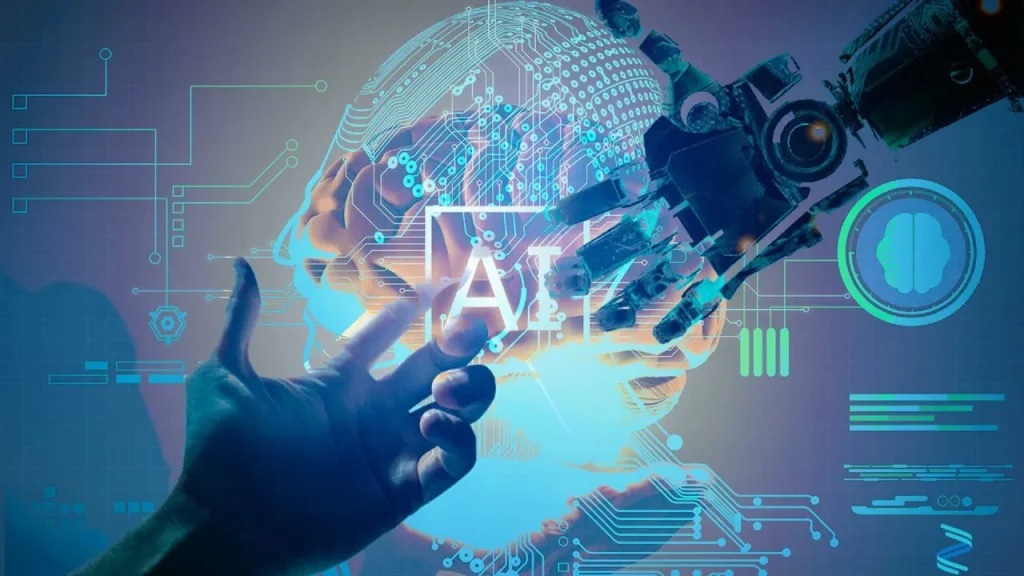
Post Comment